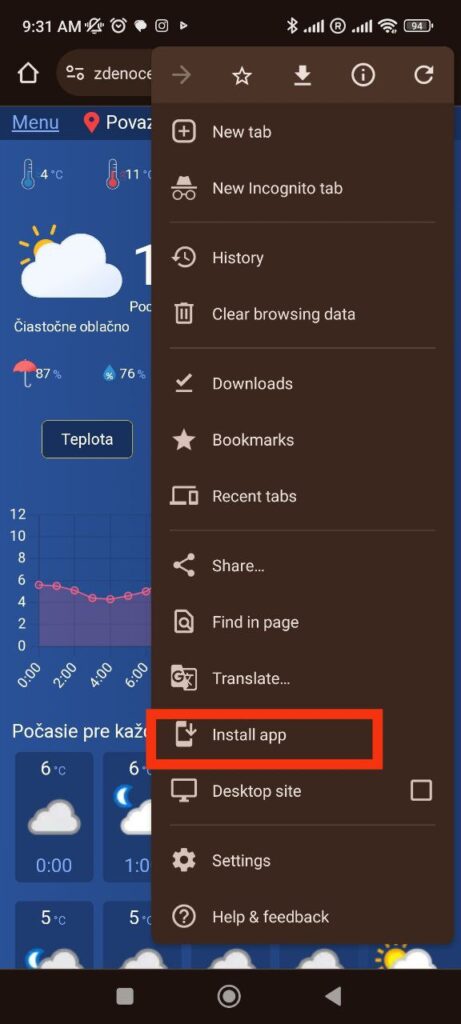Weather app
Weather PWA with 3 days forecast
JavaScript/API
Overview
This project is a web-based application designed to offer users real-time weather forecasts, moon phases, UV index, wind speeds according to the Beaufort scale, and more. It features a user-friendly interface with dynamic content that adjusts based on the user’s preferences for language and location. The application also includes a variety of visual aids such as icons and charts to enhance the user experience.

Features
- Real-time Weather Forecasts: Utilizes an API to fetch and display current weather conditions, including temperature, precipitation, humidity, and wind speed, along with a three-day forecast.
- Moon Phases: Shows current moon phase with visual icons and offers detailed descriptions of all moon phases.
- UV Index Information: Provides current UV index readings with safety advice based on the level.
- Wind Speed Indicator: Displays current wind speeds using the Beaufort scale with corresponding visual icons.
- Language Preferences: Supports multiple languages, allowing users to select their preferred language for the interface.
- Theme Customization: Users can choose from multiple themes to customize the look and feel of the application.
- Location Selection: Offers a manual city selection from a dropdown menu, as well as automatic location detection to display relevant weather data.
- Responsive Design: Ensures a seamless user experience across various devices and screen sizes.
Technologies Used
- JavaScript: Core logic and interaction.
- jQuery: Simplifies HTML document traversing, event handling, and animation.
- AJAX: Asynchronous data fetching from the weather API.
- Chart.js: Generates responsive charts for hourly weather data visualization.
- HTML5/CSS3: Structure and styling of the application interface.
Challenges and Solutions
- API Integration: Fetching and parsing data from the weather API required careful handling of asynchronous operations and error management to ensure reliability.
- Responsive Design: Employing media queries and flexible layouts to accommodate a wide range of devices while maintaining an intuitive user interface.
- User Preferences: Implementing localStorage to remember user settings like language preference and selected themes across sessions presented a challenge in state management, which was addressed through careful architectural design.
Personal Insights
This project allowed me to deepen my understanding of web development technologies and best practices, particularly in API integration and creating a dynamic, user-centered web application. Handling user preferences and providing a responsive, accessible interface were key learning points.
Future Enhancements
Plans for future enhancements include adding more detailed weather metrics, expanding the location database for weather forecasts, and integrating additional environmental data points to offer a more comprehensive overview of weather-related information.
Installing Progressive Web Application (PWA)
This application is fully functional across various browsers (both mobile and desktop) as it is. However, to install it as a Progressive Web Application (PWA), Google Chrome is required. The installation process for the PWA is straightforward. Once installed, you can easily launch the application by clicking on its icon.